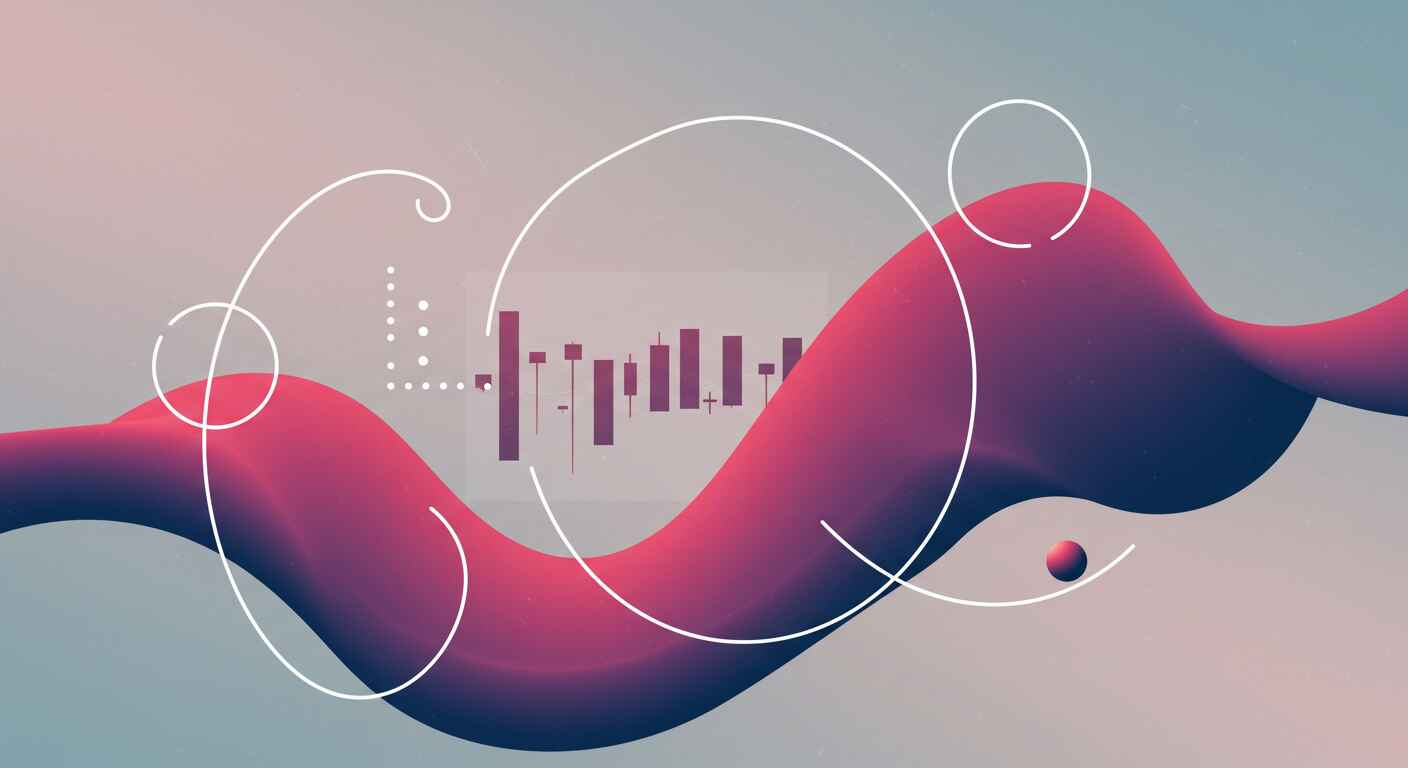Descript Review: AI-Powered Audio/Video Editor for Podcasts & Voiceovers
Core Offering
Descript lets you edit audio and video by simply editing text. It's an all-in-one video-audio editing platform packed with AI features, making it easy for creators to produce AI podcasts, videos, and professional AI voiceovers.
Why should I use Descript for AI content creation?
- Edit audio and video by editing the transcript, like a word doc – a game-changer for AI podcast and video editing.
- Packed with AI tools: Remove filler words, AI Voices (for AI voiceovers), Eye contact correction, Green Screen, Auto Clips/Reels, Show Notes for AI podcasts, Blog Posts from audio, etc.
- Fast and accurate transcription with speaker labels.
- Create realistic AI voice clones for corrections or AI voiceovers.
Limitations
- Web platform can feel quite clunky at times.
- Not as effective at complex video editing as some other dedicated video editors.
- Transcription and AI usage are limited by your plan’s quota.
Features
Free Plan
$0
Creator Plan
$35/month
Most Popular
Hobbyist Plan
$24/month
Auto Transcript
1 hour/month
30 hours/month
10 hours/month
Export Quality
720p with watermark
4K, no watermark
1080p, no watermark
Basic AI Tools
5 uses/moth
Unlimited
20 uses/moth
Advanced AI Tools
None
Unlimited
None
Dubbing
None
30min/month
None
Adobe/FCP Export
No
Yes
No
Upload size
Up to 1GB
Up to 20GB
Up to 10GB
Free Plan
$0
- Auto Transcript: 1 hour/month
- Export Quality: 720p with watermark
- Basic AI Tools: 5 uses/moth
- Advanced AI Tools: None
- Dubbing: None
- Adobe/FCP Export: No
- Upload size: Up to 1GB
Creator Plan
$35/month
- Auto Transcript: 30 hours/month
- Export Quality: 4K, no watermark
- Basic AI Tools: Unlimited
- Advanced AI Tools: Unlimited
- Dubbing: 30min/month
- Adobe/FCP Export: Yes
- Upload size: Up to 20GB
Most Popular
Hobbyist Plan
$24/month
- Auto Transcript: 10 hours/month
- Export Quality: 1080p, no watermark
- Basic AI Tools: 20 uses/moth
- Advanced AI Tools: None
- Dubbing: None
- Adobe/FCP Export: No
- Upload size: Up to 10GB