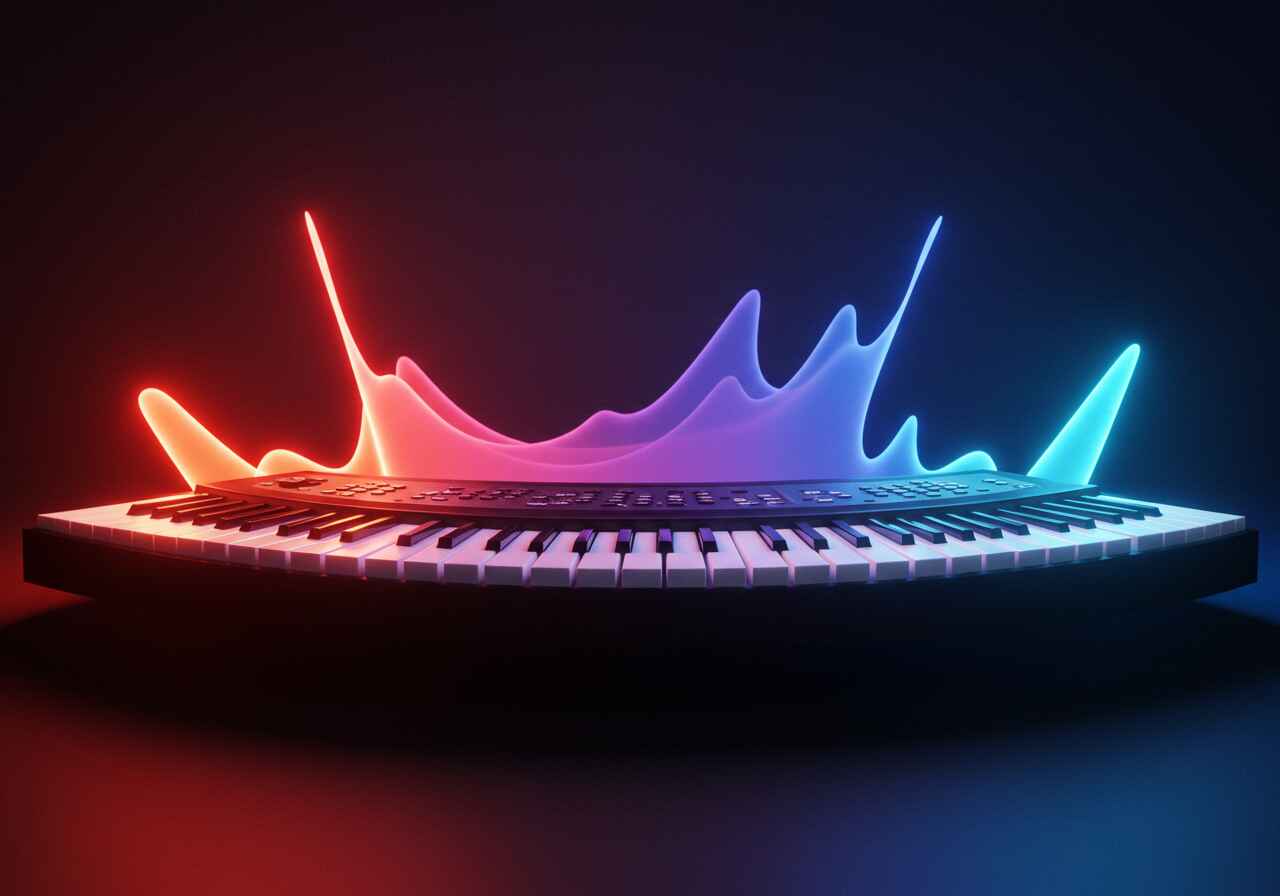CapCut Review: All-in-One AI Video Editor for Easy Content Creation
Core Offering
CapCut is an all-in-one AI video editor designed for fast, intuitive content creation. It helps you learn how to use AI to make videos, enhance them with AI video effects, and customize audio, whether you’re making social clips, vlogs, or professional projects.
Why should I use CapCut for AI video editing?
- User friendly - makes working with video and audio very simple, great for learning how to use AI to make YouTube videos.
- Extensive free music and sound effects library.
- Noise reduction and voice isolation features for clear, professional-sounding audio.
- Auto-captions and transcript-based editing.
- Fade in/out, speed alteration, and volume controls.
- Wide range of AI video effects and templates.
Limitations
- Lacks advanced audio mixing compared to pro software.
- No deep keyframe-based audio automation.
- Web Version has fewer features; Desktop version is more powerful; Mobile app is best for social content.
Features
Free Plan
$0
Great for beginners and casual creators
Standard Plan (Mobile Only)
$5.99/month
Premium features for mobile editors
Most Popular
Pro Plan (All Platforms)
$19.99/month
Full-featured editing
Device Access
Mobile, Desktop, Web
Mobile only
Mobile, Desktop, Web
AI Tools
Basic (limited access)
Some premium tools unlocked
Full access to AI-powered editing
Stock Library
Limited free music, effects, and templates
More access to premium music and effects
Unlimited access
Export Quality
1080p
Up to 4K on mobile
Highest (4K)
Free Plan
$0
Great for beginners and casual creators
- Device Access: Mobile, Desktop, Web
- AI Tools: Basic (limited access)
- Stock Library: Limited free music, effects, and templates
- Export Quality: 1080p
Standard Plan (Mobile Only)
$5.99/month
Premium features for mobile editors
- Device Access: Mobile only
- AI Tools: Some premium tools unlocked
- Stock Library: More access to premium music and effects
- Export Quality: Up to 4K on mobile
Most Popular
Pro Plan (All Platforms)
$19.99/month
Full-featured editing
- Device Access: Mobile, Desktop, Web
- AI Tools: Full access to AI-powered editing
- Stock Library: Unlimited access
- Export Quality: Highest (4K)